This guide will show you how to register for The EmSAT test step by step. The EmSAT test is a college entrance exam in the United Arab Emirates that is required for admission to most universities.
EmSAT Exams scores are mainly used for admissions to the UAE’s universities, applying for scholarships, and Government related job purposes.
This article provides a complete guideline to self-register for the exam exams.
Students who are planning to register for the EmSAT Achieve grade 12 or EmSAT Achieve tests are advised to keep following documents ready before initiating the registration process.
- Valid Emirates ID
- Recent passport-size photo
- Active mobile number
- Active Email address
Mobile number and Email address should be correct as communication regarding opening of EmSAT Test booking, score release update etc. will be done through registered email and mobile number only.
Self–registering for the EmSAT exam is divided into three basic steps
Step 1: Create a UAE PASS Account
As per the latest update from the Ministry of education, students are allowed to register for the EmSAT exams only through the UAE PASS.
Download the UAE PASS app in your mobile from the app store. Fill in all the necessary details like name, date of birth, Emirates Id number, and create user ID and password.
Make sure that you remember the user ID and password created. The best way to do is note down on a paper and store in your mobile
Make sure that your UAE PASS Account is active before registering for the EmSAT Exam.
Step 2: Registration for the EmSAT Exam
Students who are currently in grade 12 or already completed their schooling can register for the EmSAT test through the link – https://emsat.moe.gov.ae/emsat/emsat_register_en.aspx
Once you click on the link, you will be directed to the screen as shown below
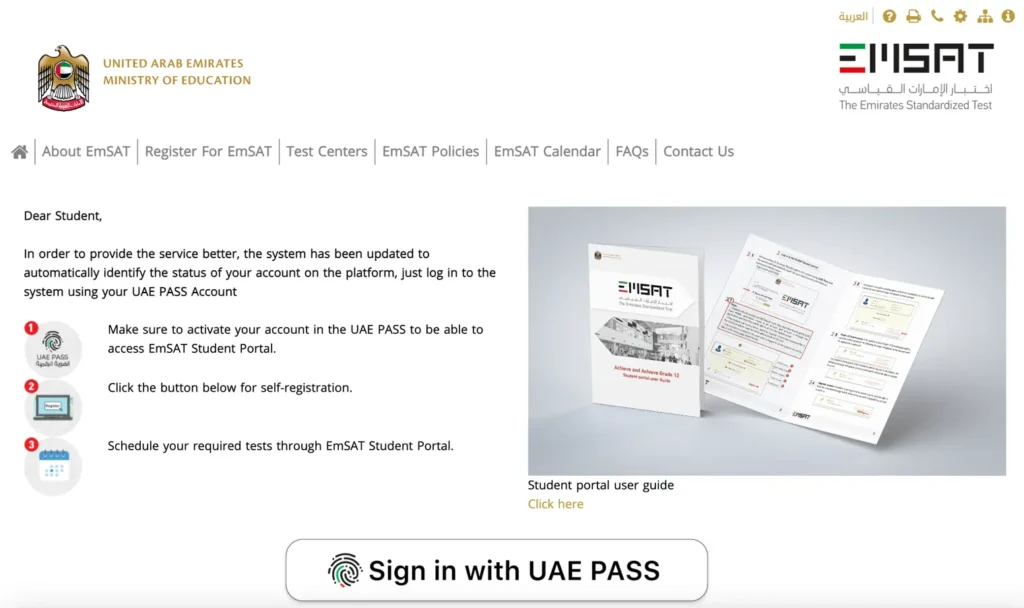
Click on “Sign in with UAE PASS” button to start your registration
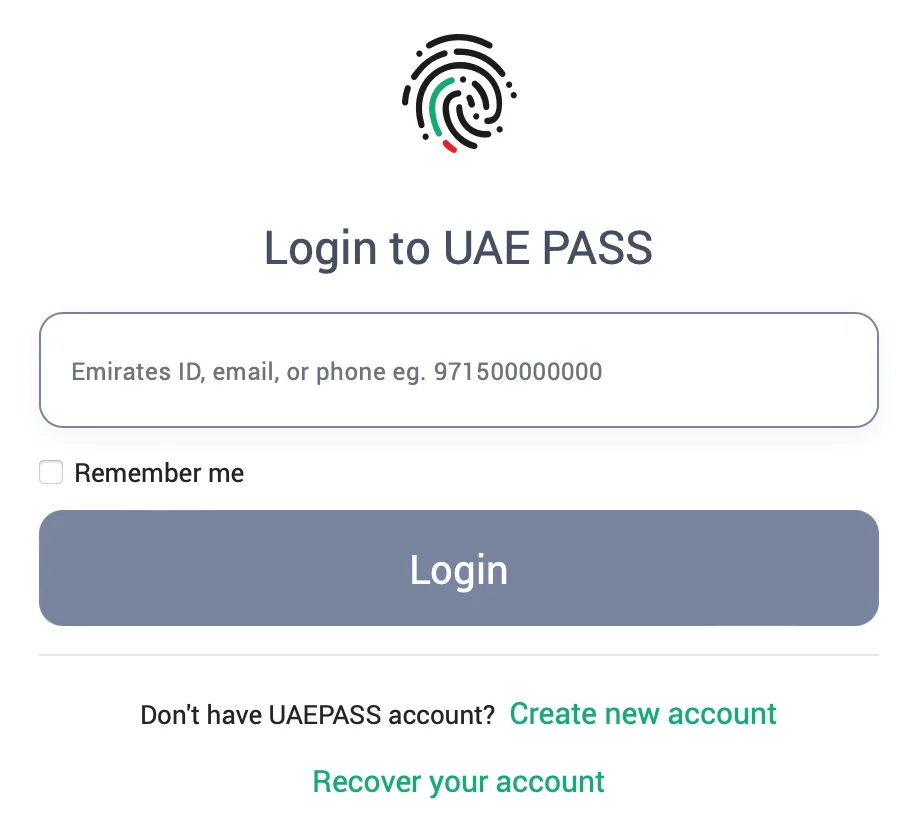
You can login with Emirates ID or mobile number registered on the UAE PASS.
Once you logged in, you will receive a notification on UAE PASS App installed in mobile, open it and give access to proceed further.
System will redirect you to the registration portal which looks as below:
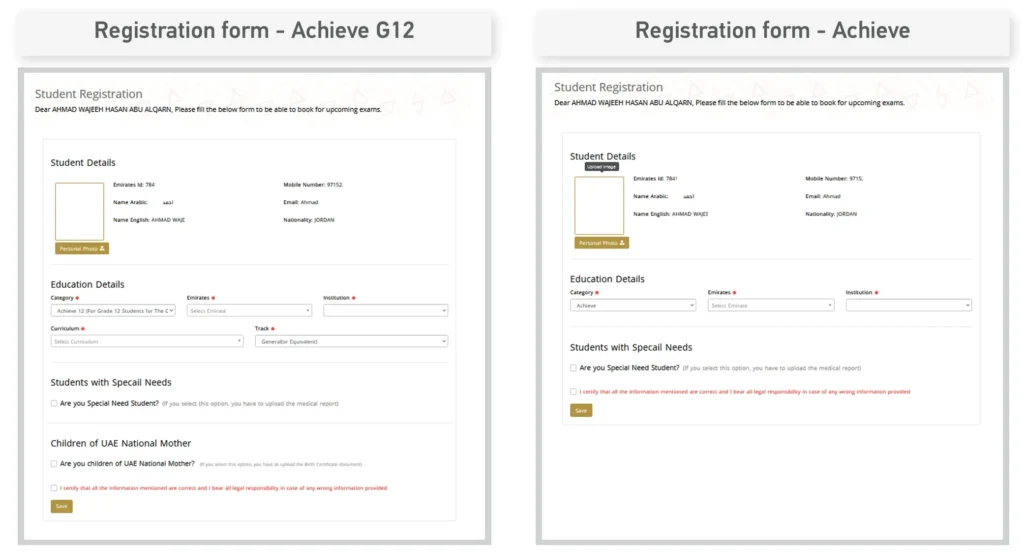
Upload recent passport size photo and fill the educational details as follows
Category
If you are currently in grade 12, select category as Achieve 12 (For Grade 12 Students only). If you have already completed grade 12, then select category as Achieve.
Emirates
Select the Emirates where do you live, such as Dubai, Abu Dhabi, Sharjah, etc.
Institution
Institution corresponds to your school or college name where you are currently studying. In case, if your school or college name is not listed or you have completed the schooling and waiting for college admission, then the best way is to call the customer call centre on 80051115 and ask for suggestions. A customer representative will guide you for further process or you ca choose any of the test centre from list below to active your account.
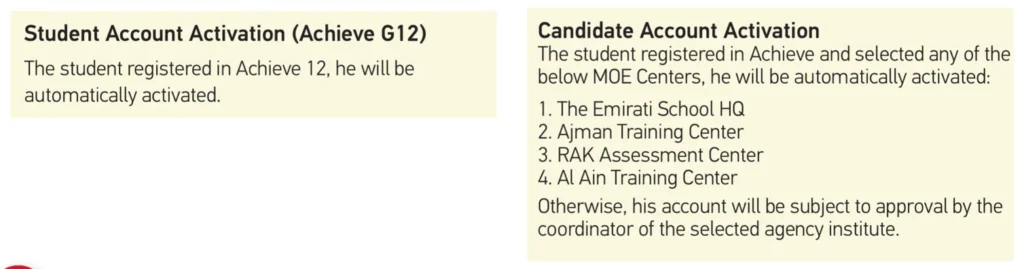
Curriculum
Select your school curriculum in which you are currently studying or studied.
For example if you are studying CBSE curriculum, select as Indian. If you are studying American curriculum select it as American.
Track
General and advance are form of MOE curriculum.
- General track – Includes basic concepts of Algebra, Geometry, and Statistics( generally what students studies upto grade 10)
- Advance track – As the name says, this includes advance topics of Algebra, Geometry, and Statistics including Trigonometry, Calculus, Conics, etc.
While registering for the test, select track as Advance as most of the universities expects score of advancetrack for admissions.
Once you filled with all necessary details, agree to the terms and conditions and click on save button.
Step 3: Register for the test
Once you click on save, a new window opnes a new window as shown below to book the test. You can book it now if dates are availble or you can do it later as well.
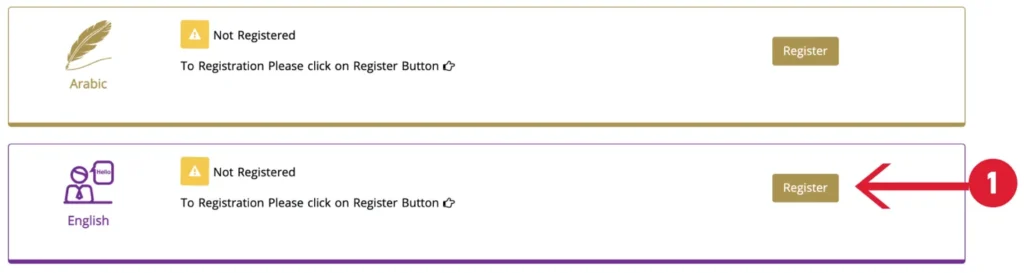
To book the test of your choice, click on the ‘register’ button and fill the details as instructed
Select date, Emirate, test center, and test shift then click on the check box and click on Submit
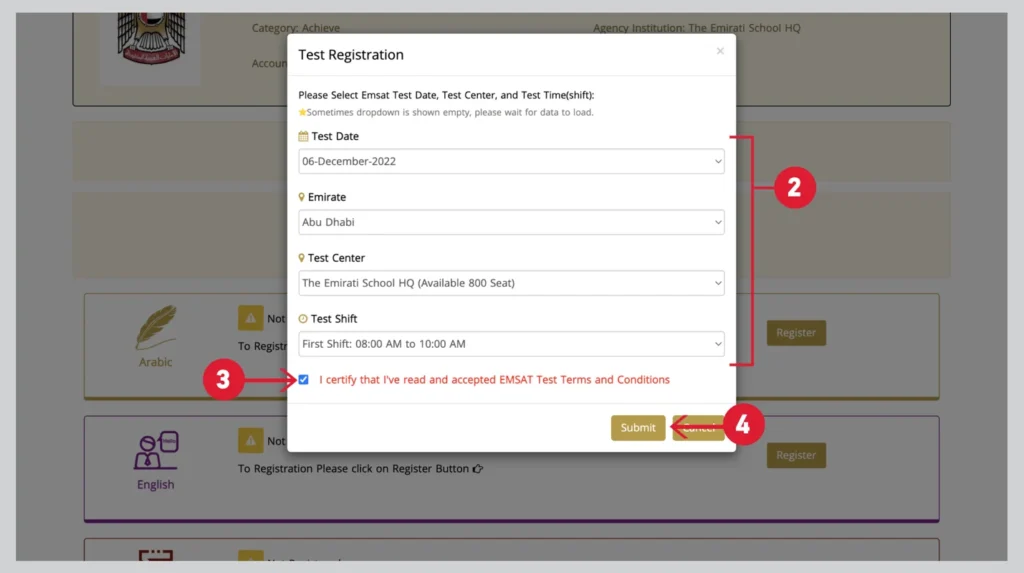
After booking and confirming it, the page will automatically take you to the payment gateway (if you are subject to payment), click on “Card” and then click on “Calculate Price”.
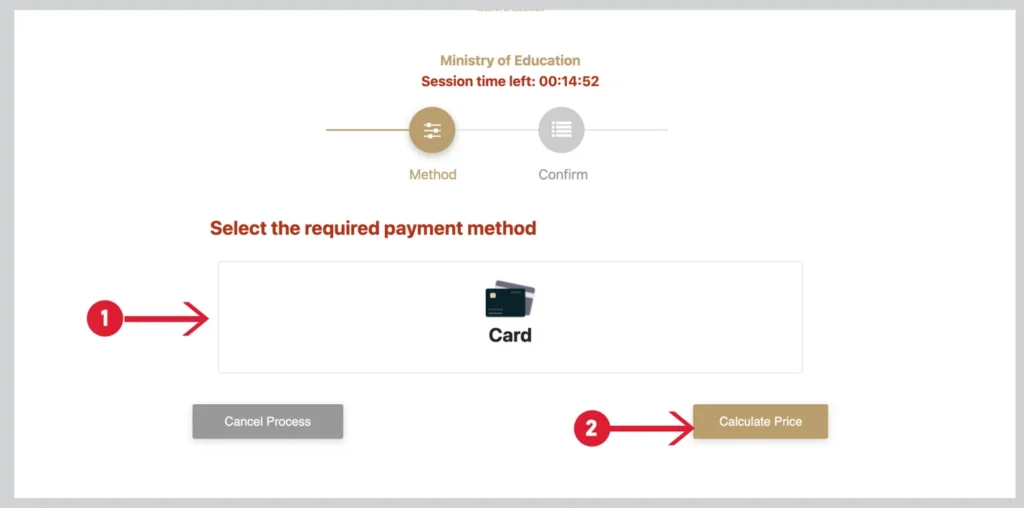
After confirming the invoice fees, click on “Proceed with Payment”
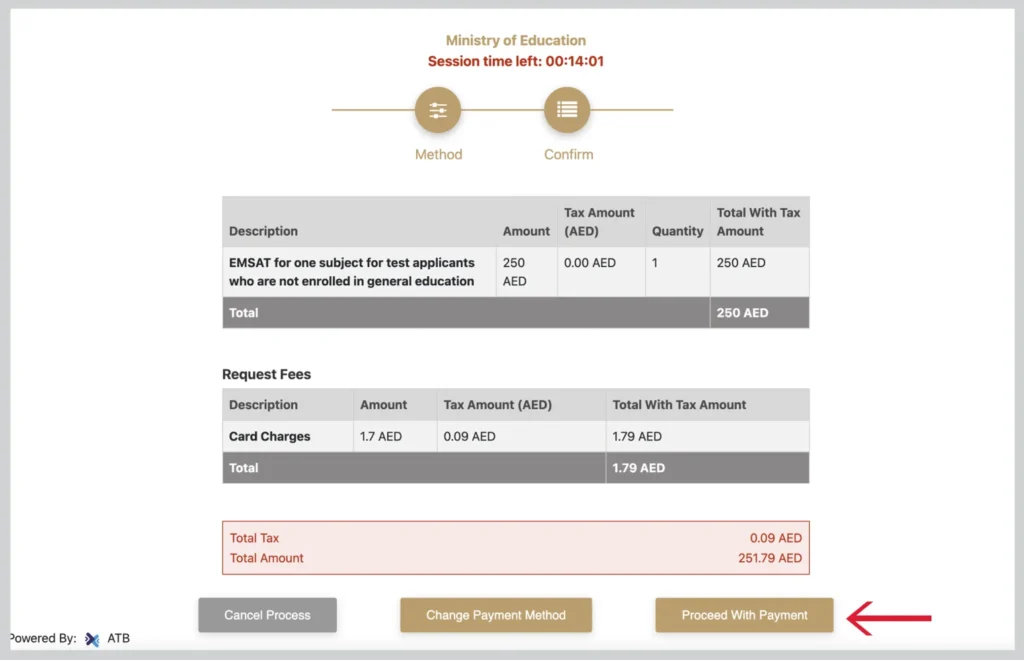
The user must enter the card details, then click on “Pay Now”.
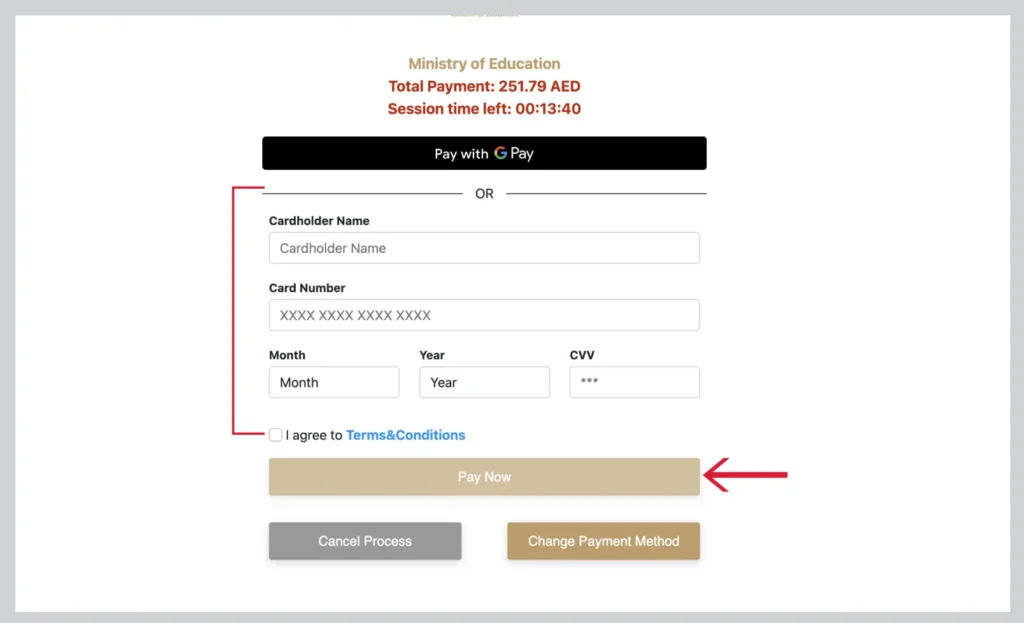
On the next page, you will have to click on “Submit”
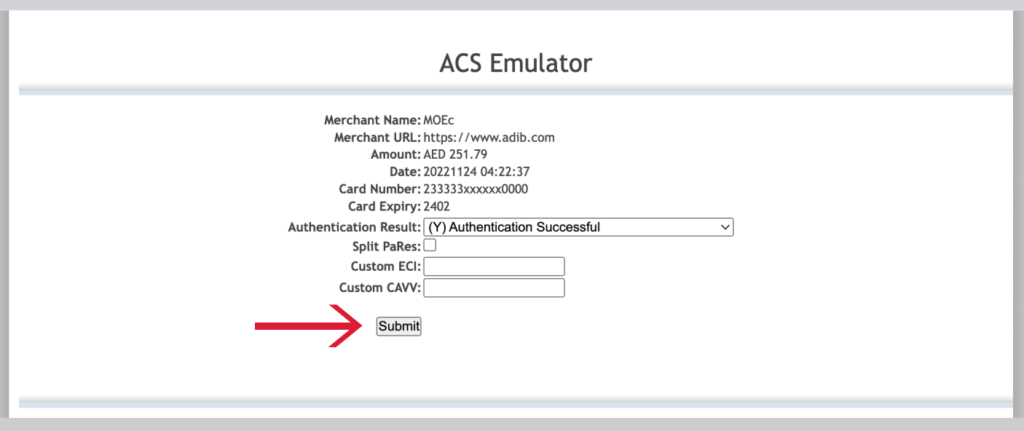
The user should not leave the payment page until he is redirected back to the student portal. A payment confirmation note will appear on the screen.
When the screen below appears, the student’s reservation is confirmed and he can modify or cancel it before the registration is closed
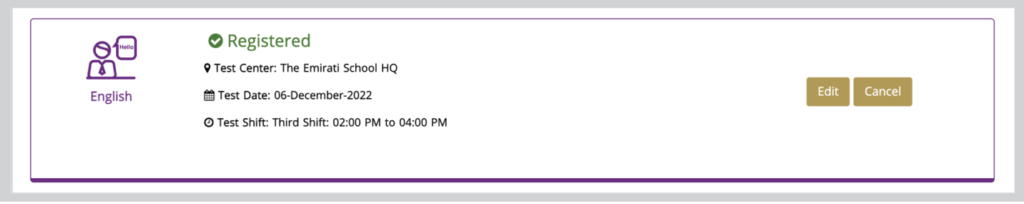
In case, student has registered for the exam and payment has not completed, a screen below shown appears
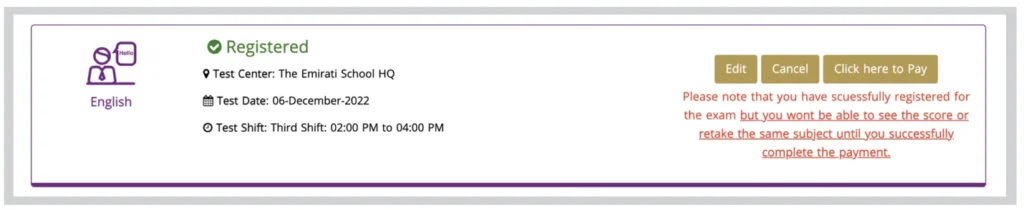
Unless student completes the payment process, test result will not be appeared
The student can complete the payment process by clicking on the icon ‘ click here to pay’to be able to get the test results.
Once the registration process is completed, and looking for the EmSAT test Preparation then contact Proper Choice Training Institute test preparation. Proper Choice Training Institute is UAE’s best institute for EmSAT Exam preparations. We prepare for all the EmSAT Exams and be with you till you complete your exam and get the required scores.
Contact Us for EmSAT Preparation
Check out More Information Related to EmSAT Preparation


Hi, can I register for the emsat the summer before 12th grade?